My Homelab Journey: From Raspberry Pi to a Powerful Server
My homelab started with a Raspberry Pi and evolved into a powerful server named Anton. It began as a simple WhatsApp bot project and now runs multiple apps using Docker. With an i7 processor, 56 TB RAID 5 storage, and advanced features, Anton is a hub for my ongoing tech exploration.



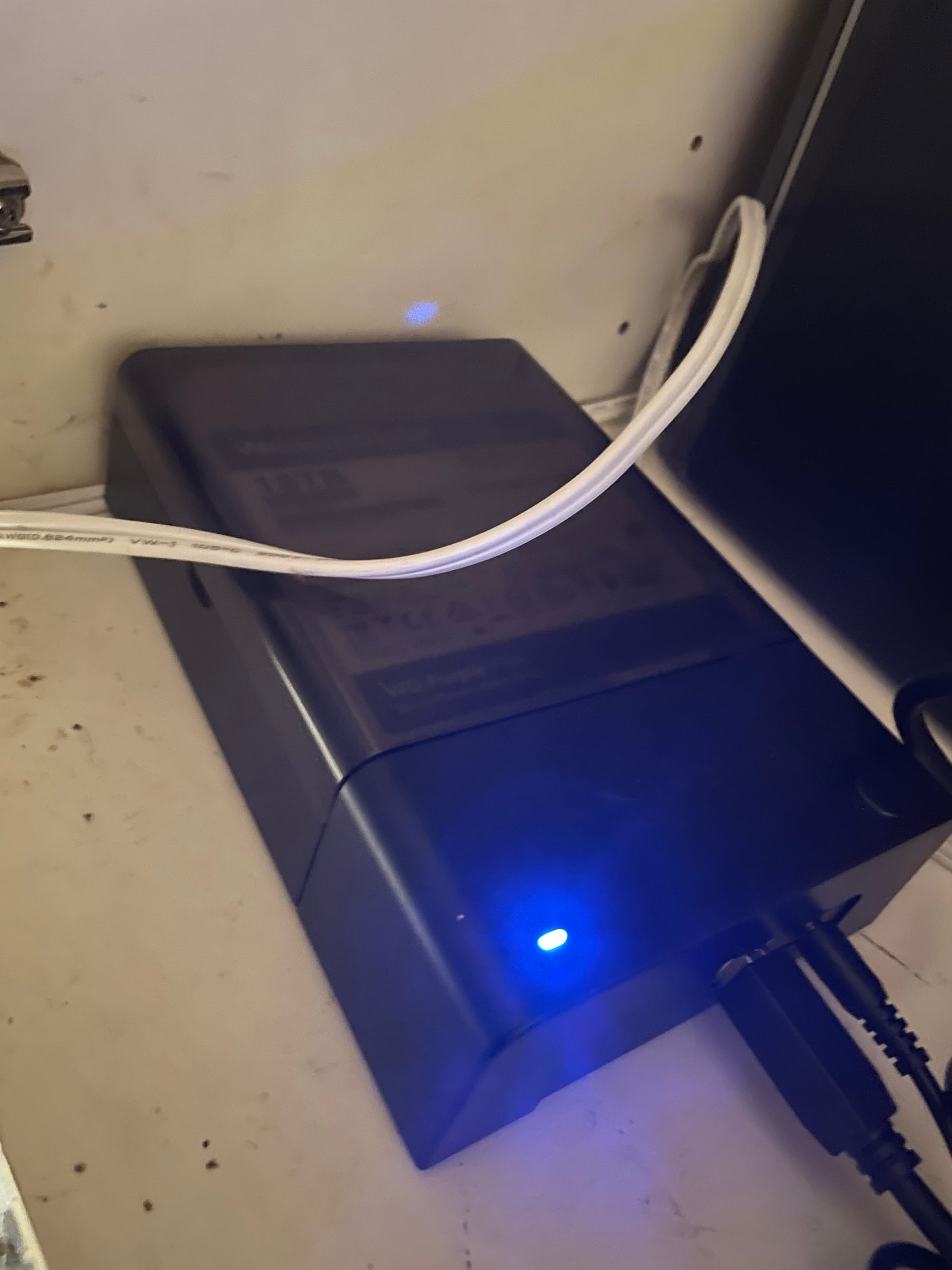
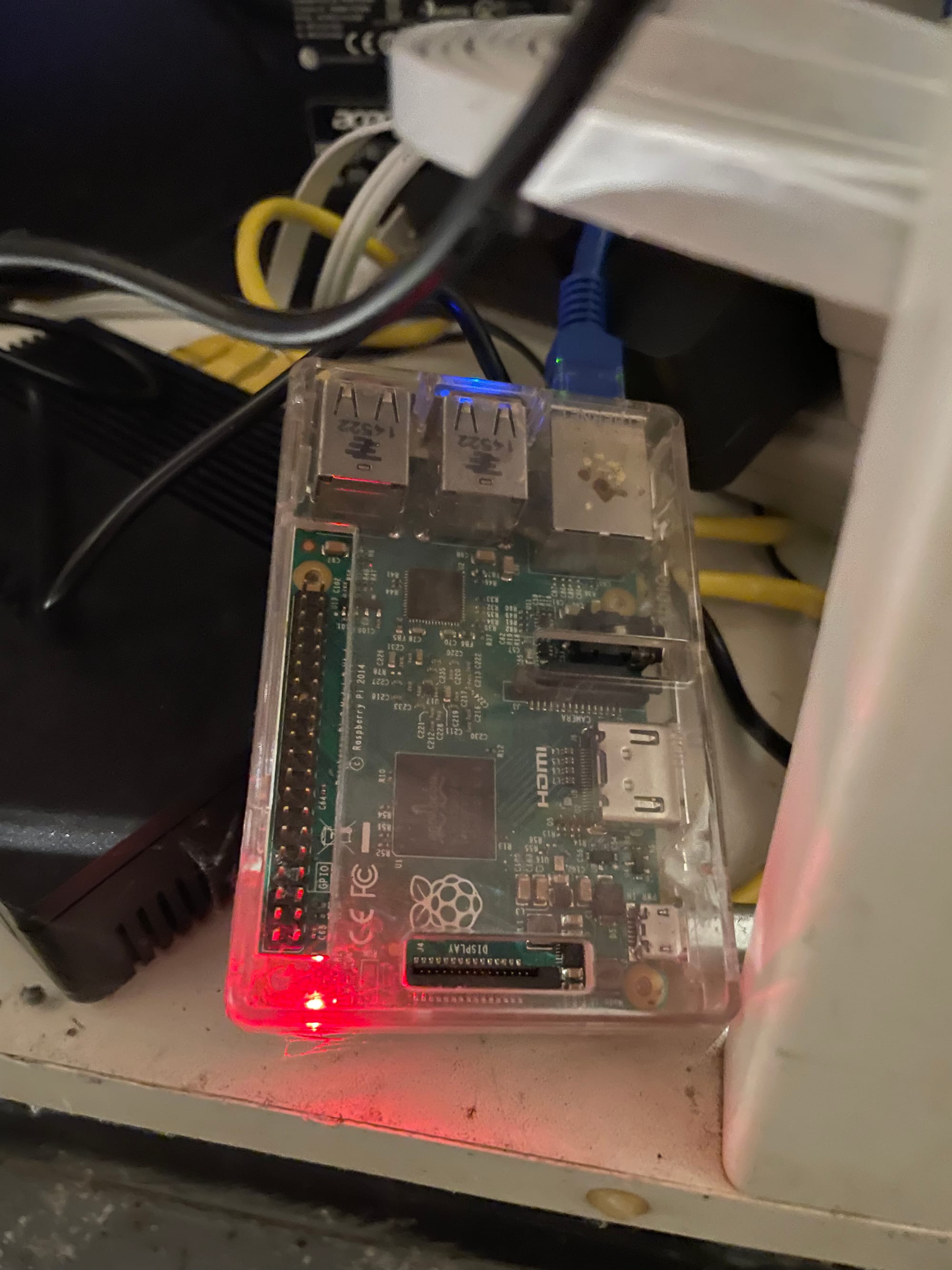
Server setup with a main rig, mini PC as a backup SFTP and a raspberrypi as a custom DNS
The Beginning: A Cool Idea Without a Clear Purpose
My journey into the world of homelabs began, like many others, with curiosity and admiration. I always found people who claimed to have a homelab or a personal server incredibly cool. However, I had no idea what I would actually use a server for. As someone who often gets influenced by things I find cool, I struggled to justify building a server without a clear purpose.
Finding a Purpose: Solving a Real Problem
The journey took shape when I decided to build a side project with a real use-case. Being an Indian, I’m constantly bombarded with 'good morning' texts from my parents and relatives. It really hurt me to realize how often I failed to reply. To rectify this, I decided to build a WhatsApp bot that would automatically send a random image every day to my mom and relatives.
The Initial Setup: From Raspberry Pi to Mini PC
As a backend developer in big tech with experience in infrastructure, I couldn't just implement a simple MVP. I wanted to leverage my skills and run this project using tools like Docker, Jenkins, and more. Initially, I aimed to run everything on a Raspberry Pi. However, while Docker is available on Raspberry Pi, I couldn't find the necessary image for the processor. This led me to upgrade to a mini PC.

After completing the WhatsApp bot project, I added a SAMBA server to keep my external hard drive accessible from any device. This opened the door to discovering multiple open-source projects like Plex, Nextcloud, and others. But as I kept adding these, the mini PC couldn’t keep up.
The Upgrade: Moving to a More Robust Server
One day, a colleague gifted me an old motherboard with an i3 processor. I found a free chassis on Marketplace and migrated my server to this new setup. I kept adding more features—more apps, enhanced security, additional hard drives to manage the load, setting up RAID for backups, and even extending access to these apps to my inner circle.
The Current Setup: Anton
Today, my homelab has grown into a powerful setup named Anton (inspired by Gilfoyle from Silicon Valley). It now features an i7 processor with an ASUS motherboard, 32 GB of DDR3 RAM, and a massive 56 TB hard drive set up in RAID 5 for the best balance between performance and storage.

To keep everything cool under load, I’ve added an industrial fan from Costco worth $100 to blow directly at the CPU. When GPU prices dropped after the COVID-driven Bitcoin frenzy, I snagged a Zotac GTX 1660, which helps with transcoding multiple streams in parallel. As a cherry on top, I’m now running a Jupyter notebook that leverages this GPU.

Challenges and Learning: Keeping Everything in Docker
One of the challenges I face is keeping all applications in Docker. Off-the-shelf images often have limited features and require fancy configurations to fully utilize system resources. Despite this, I’ve managed to maintain a setup that is secure and portable. This approach ensures that anyone can benefit from my projects.
Anton's Applications and Services
I’ve named my server Anton, and I maintain a GitHub repository called "anton-apps" where I manage all the applications running on it:
- adguardhome
- airflow
- codeserver
- deluge
- dockovpn
- duplicati
- freshrss
- ghost
- jenkins
- jupyter
- lazylibrarian
- mediaserver
- nextcloud
- nexus
- nzbget
- ollama
- ombi
- open-webui
- pgadmin
- plex
- prowlarr
- registry
- sftpgo
- sonarqube
- tautulli
- wikijs
These apps are all behind a reverse proxy, exposing each under its own subdomain. The configurations are reusable and available as templates on my GitHub.
Dynamic DNS with Anton-DDNS
I’ve also set up Anton-DDNS, a service that continuously updates my dynamic IP address on my hosting provider, allowing me to host everything without needing a static IP. This service, along with other configurations, can be found on my GitHub repositories:
What's Next: Sharing My Learnings
As I continue to expand and refine my homelab, I’ll be posting individual learnings and insights as separate blog posts. Each challenge and solution adds to the experience, making Anton not just a homelab but a continuous learning project.
Stay tuned for more updates on my journey!